Picture Doctor is a handy and lightweight software program that intends to repair damaged or corrupted image files in JPEG and PSD (Adobe Photoshop) formats. The program is so easy to use that even complete beginners can use it without any complications. Moreover, you can repair multiple photos or images at once, as the program supports batch processing.
The program's user interface is very intuitive - you just need to add one or more source files to create a repair list, optionally change the output directory and click on the "Start rescue" button to start the process. Unfortunately, Picture Doctor can only repair image files in JPEG and PSD formats, though it can also recover the layer information of the PSD files. Therefore, this program might be specially useful for designers and people used to work with Adobe Photoshop.
Finally, I have to mention that Picture Doctor conserves the original resolution and colors of the damaged images when repairing them. Unfortunately, the only output format supported by the program is BMP, which rests a lot of functionality to it as most users will surely desire to recover their damaged images in their original formats. I mean, what is the point of restoring a damaged PSD file with its layer information if you get a simple BMP file in the end? Well, maybe it's still a useful function for certain users.
Summing it all up, the only situation in which I would really recommend any user trying Picture Doctor is when he/she needs to recover damaged JPEG or PSD images and the output format (BMP) is not an important matter. Otherwise, I would say this program will simply be useless. I would also say this tool is a bit pricey considering the very specific function it performs.
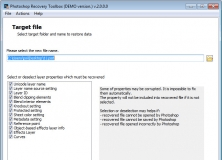
It will help you recover broken, damaged, or corrupted Photoshop documents.

Restore photographs from formatted digital media using image recovery software.
Comments (2)